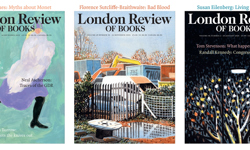One of my first digital ports of call in the morning is Flipboard. It has a simple premise, to organise articles you might be interested in into thematically based iPad magazines. Or indeed Windows Phone, BlackBerry or Android magazines, as the app is available on all four platforms.
When you download the app - it is free - the set-up process is relatively stress-free. When you join Flipboard, it asks you to pick some topics - top level categories like News, Design, Business, Technology. As soon as you’ve done that, you are ready to delve into the “Cover stories”, or look at one of the vertical magazines that the app has built for you. It curates recent articles on themes from reliable sources, and you simply flip through them using a really intuitive gesture.
It’s a little difficult now to remember how breath-taking Flipboard looked when it first launched a couple of years ago. One of the unique selling points of the app - and how I first got into using it - was that it presented content in a way that looked really good and fluid on the iPad, at a time when few sites were optimised for that type of display. Design trends on the rest of the web, with bold images, lots of whitespace, and really clear typography on touchscreen devices, has caught up a little. But it still makes for an easy read without having to constantly pinch and zoom or navigate around sites that aren’t perfectly set-up for your device.
Fancy a deeper dive into a subject? From the middle menu, you can see the sections you’ve subscribed to. Tapping these will reveal a series of sub-section magazines that you can subscribe to as well.
You can also link Flipboard up to your Twitter and Facebook accounts. And LinkedIn, and Instagram and YouTube. Don’t worry, it’s not about to broadcast what you are reading to everybody. In fact, the reverse is about to happen. It is going to make magazine editions based on what your friends have been sharing on the web. For those of us who are too busy actually working to be hanging out on social media all day, it’s a handy little catch-up to what has been interesting your digital social groups.
If you do want to start broadcasting your selections though, then Flipboard has a social layer that sets it apart from other magazine aggregation apps on the market - the ability to make your own curated magazines. Tapping a + icon on any piece of content adds it to your magazines. You can set a title for each magazine, and select what goes on the cover. Privacy settings allow you to restrict who can access it. It’s potentially a great tool for business knowledge sharing - you can direct colleagues to a glossy collection of the latest content you’ve been finding useful for your business. You can also browse through the magazines that other people have made public.
Why get an auto-delivered magazine? I think it introduces a couple of bits of the reading experience that the web sorely lacks.
One of the lovely things about magazines is their “finishability”. You get a new edition of a magazine on a topic you love, and you gradually make your way through it, alighting on some regular features, maybe skipping over others, but ultimately with the end goal of finishing the mag. The web isn’t like that. Any site offering “related stories” or “more on this topic” potentially invites you into a seemingly limitless archive. Even worse, many sites now try to squeeze out a bit of extra revenue with ad units from services like Outbrain or Taboola - those “six things from around the web” full of clickbait-y titles and female flesh you’ll find after a lot of articles on the web.
Flipboard is a delightful antidote to that. You don’t need to explore anything or click extra links. You can sit back a bit, and just flip your way through the content it has chosen. You can feel like you have finished a Flipboard magazine.
The second thing it addresses is that content on the web and on your tablet tends to be siloed. You open this specific app, or visit this specific website. I like that Flipboard adds a bit of serendipity to my day. I used to be a religious RSS feed reader user, and had a set diet of content sources. Twitter changed that, and I get content and links fired at me during the day as my friends share links.
But Flipboard gives me something else.
It allows me to get a quick snapshot of interesting articles on areas I’m interested in, but not obsessive about. Science, space, healthcare technology, music, and cycling are all things I like reading about, but aren’t central to my day-to-day activity. Dipping into Flipboard magazines on those topics gives me a refreshing break from my usual reads. Useful for business, and a relaxing read at times too. That’s why I love Flipboard.